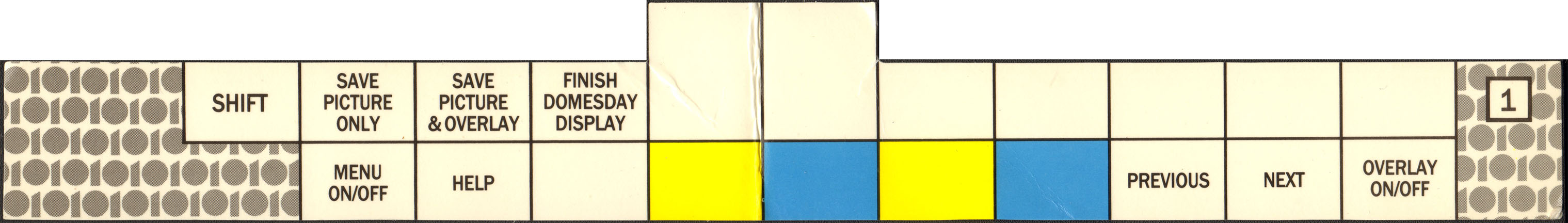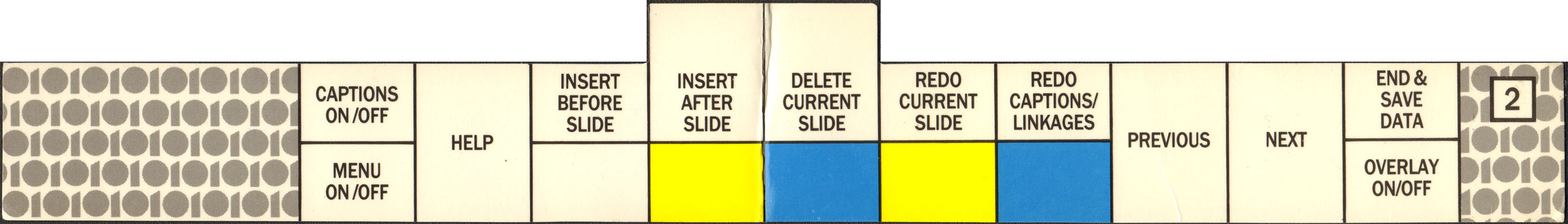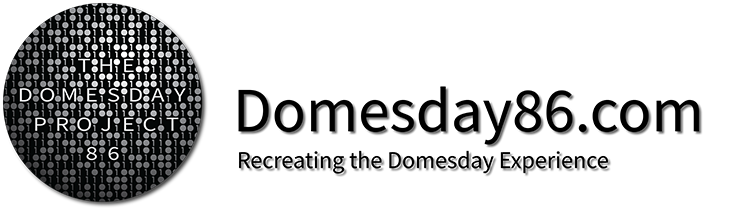Contents
Graphics
The following image shows the cover page for both the Domesday Display folder and the Domesday Display manual:
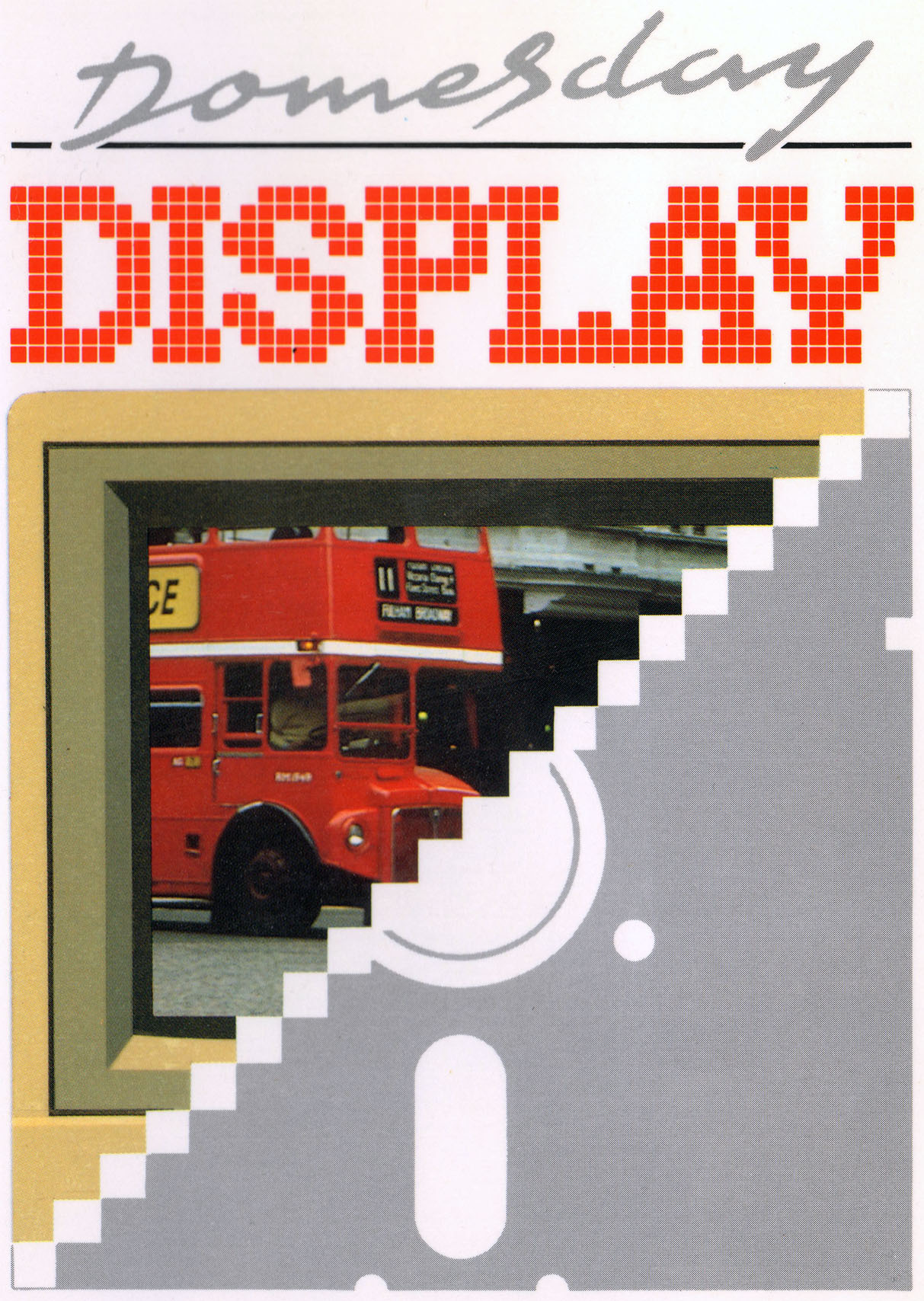
Purpose of the software
Except from the user manual:
Domesday Display is a suite of programs to enable you to make up a presentation of still images from an AIV disc and to play those images back. The images can be stills from the videodisc or they can be screens generated by the computer. You don't have to worry about where the images actually come from - you just select which ones you want to use and Display takes care of the rest. It is made up of two separate suites of programs, Domesday Presenter and Domesday Captions.
AlV discs, like all interactive discs, are usually designed to be used by one person sitting in front of a monitor. You are most likely to use Display to show images from a disc to a group of people. This could be in a classroom to illustrate a lesson, or to show the members of your Board of Management the background to a presentation you are making to them. The discs you are most likely to have a copies of are the two Domesday discs, the Community and National. The examples we give in this guide are based on the Domesday discs but
you can record a sequence of stills from any AIV disc. such as the Ecodisc for example, in the same way.
With Domesday Presenter you can record a sequence of images. called slides, from an Al\/ disc. The slides can be video images from the disc or computer graphics or a combination of both. Your slide presentation can be played back with a synchronised recorded commentary if you wish. Domesday Captions is designed for you to make up, and edit, a slide show which consists of still frames of video from any videodisc, on top of which you can add your own captions to customise your presentation. Unlike Presenter you can also use any CAV videodisc, it does not have to be AIV.
The ADFS discs
The Domesday display software came on two 5.25" floppy discs as shown in the following images:
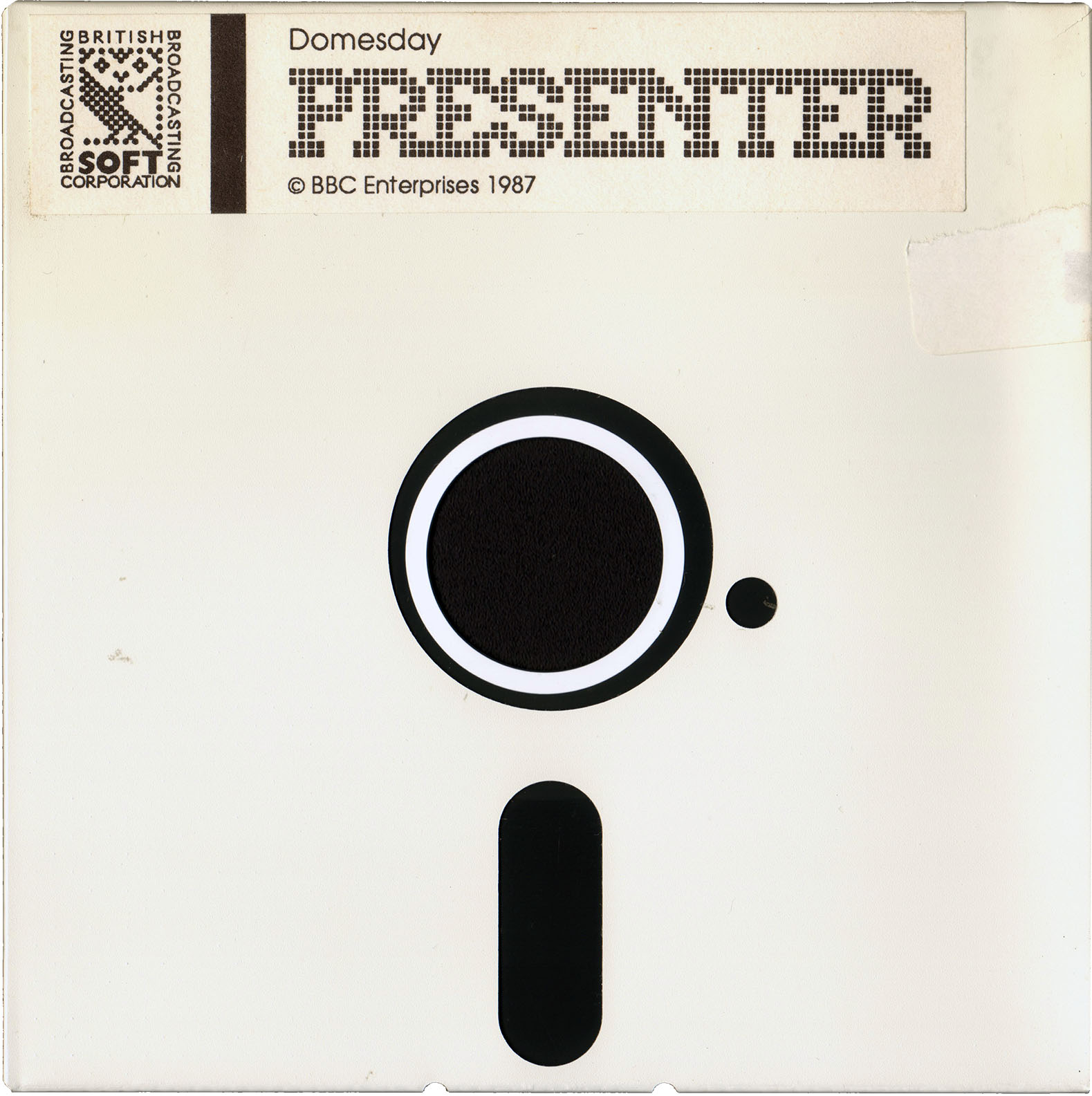
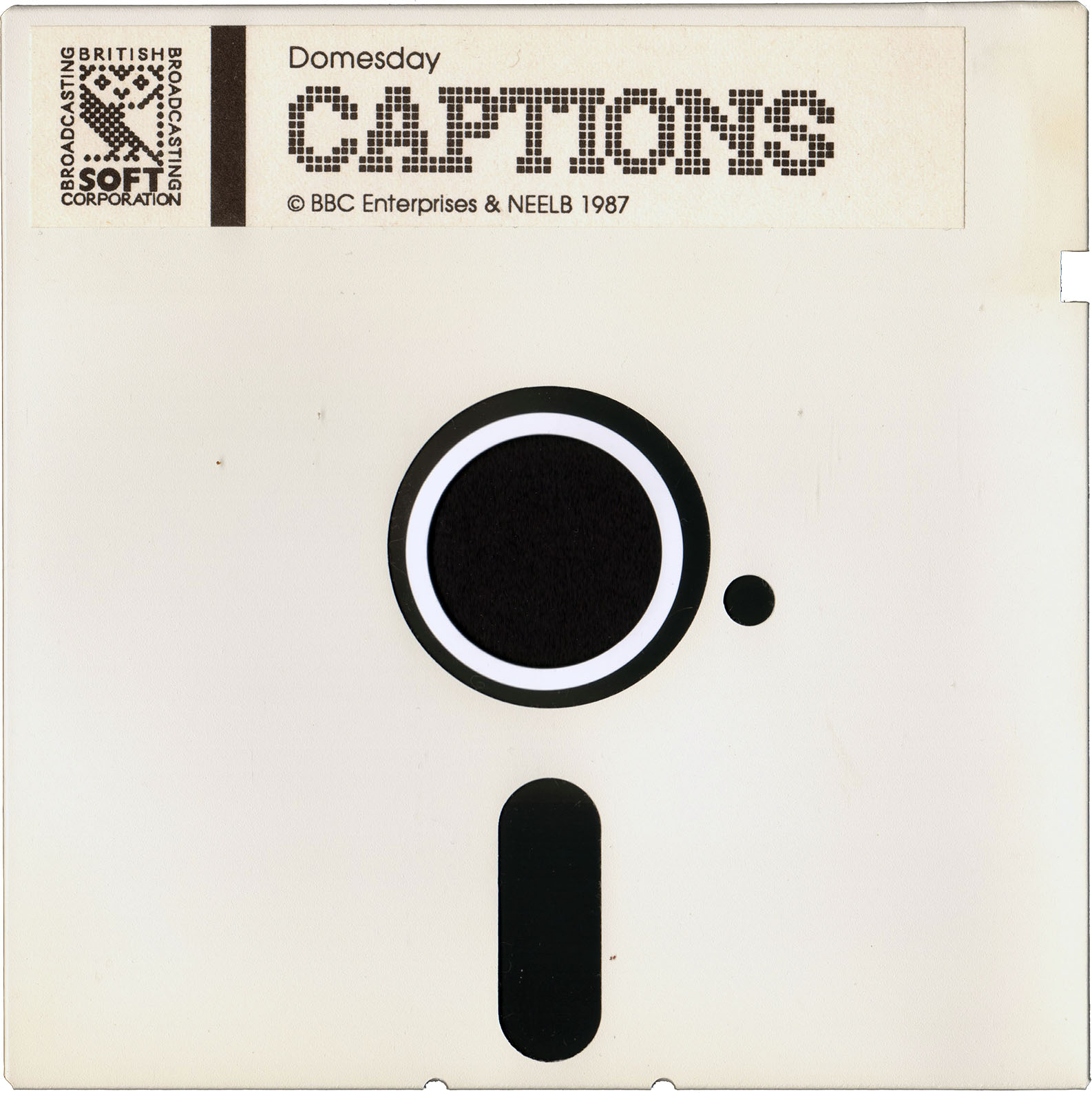
A copy of the two discs (in ADFS format) can be downloaded from the following link:
Domesday Display ADFS disc images
The Domesday Display user manual
The manual for the Domesday Display software can be downloaded from the following link:
Key-strips
The Domesday Display software came with two key-strips as shown in the following images: